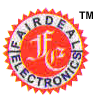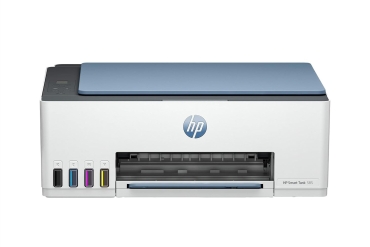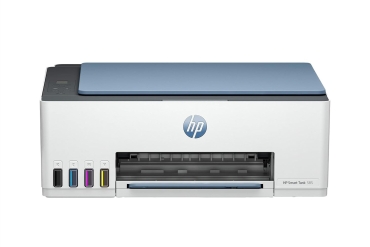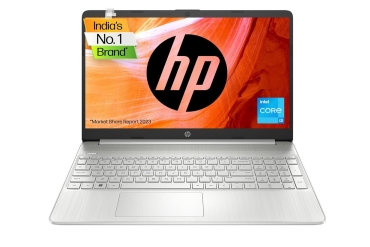HP 14-DV2014TU PAVILION 14 12th GEN INTEL CORE i5 16GB RAM/512GB SSD 14 inch IPS MICRO-EDGE FHD LAPT
About This
Product
Processor: Intel
Core i5-1235U (up to 4.4 GHz with Intel Turbo Boost Technology, 12 MB L3 cache,
10 cores, 12 threads)| Memory & Storage: 16 GB DDR4-3200 MHz RAM (2 x 8 GB)
| Storage: 512GB PCIe NVMe TLC M.2 SSD
Display &
Graphics: 35.6 cm (14") diagonal, FHD, IPS, micro-edge, BrightView, 250
nits, 157 ppi | Graphics: Intel UHD Graphics; Operating System &
Pre-installed Software: Pre-loaded Windows 11 Home 64 Single Language|
Microsoft Office Home & Student 2021|McAfee LiveSafe (30 days free trial as
default)| Pre-installed Alexa built-in- Your life simplified with Alexa. Just
ask Alexa to check your calendar, create to-do lists, shopping lists, play
music, set reminders, get latest news and control smart home.
Ports: 1
SuperSpeed USB Type-C 10Gbps signaling rate (USB Power Delivery, DisplayPort
1.4, HP Sleep and Charge), 2 SuperSpeed USB Type-A 5Gbps signaling rate,1 Headphone/microphone
Combo,1 AC Smart pin, 1 HDMI 2.1;Features: Camera: HP Wide Vision 720p HD
camera with temporal noise reduction and integrated dual array digital
microphones| Audio: Audio by B&O, Dual Speakers| Keyboard: Full-size
backlit natural silver keyboard , HP Imagepad with multi-touch gesture support|
Battery: 3-cell, 43 Wh Li-ion, Support battery fast charge| Networking:
MediaTek Wi-Fi CERTIFIED 6 MT7921 (2x2) and Bluetooth 5.2 combo, MU-MIMO
supported| Fingerprint Reader
Why HP? What is
good for the planet, is good for technology and good for us. Technology must be
mindful of the environment and HP believes in sustainability.; In an unlikely
case of product quality related issue, we may ask you to reach out to brand’s
customer service support and seek resolution. We will require brand proof of
issue to process replacement request.
Resolution: 1280 X 720; Human Interface Input: Microphone keyboard; Display Resolution Maximum: 1920 X 1080; Hard Disk Interface: Usbusb C; Software Included: Microsoft Office 365






BRAND
: HP
MODEL
: DV2014TU
PROCESSOR
: Core i5 12th Gen
PROCESSOR SPEED
: 4.4 GHz
PROCESSOR MODEL
: 1235U
RAM MEMORY
: 16 GB DDR4
STORAGE
: 512 GB
OPERATING SYSTEM
: WINDOWS 11 HOME
GRAPHICS
: INTEL UHD GRAPHICS
RESOLUTION
: ?1920 x 1080 Pixels
SPECIAL FEATURES
: FULL HD, MICRO-EDGE DISPLAY, BACKLIT KEYBOARD
SCREEN SIZE
: 14 INCH
TOTAL USB PORTS
: 3
WEIGHT
: 1.41 KG
On-time Delivery
For all items that are expected to stand,ensure that the item is steady and straight.unevenness upto 5mm happens due to difference in surfaces and floor levels and is an accepted industry standard.bushes will have to be attached to balance the item.Please report the item to our customer support team and we will take it on from there.In case of dust or a lack of shine,rubbing the surface with a cloth will help.This is an accepted method for cleaning the surface of a Electronics item and making it shine.
Get it as soon as
Same/next day delivery is subject to availability at our local transport partner.
Disclaimer
Actual product color might vary slightly from the image
Caring for your Item
Try and use a table cloth or any thick quality cloth on your product which is subject to daily and heavy use.
Do not keep warm or cold items directly on a Electronics surface,instead use a hot pad or coasters,please do not keep hot items like a tawa or baking dish even on a hot pad.
To protect your Electronics from fading,avoid keeping your Electronics next to windows and other places where it can be exposed to direct sunlight.
To avoid minor scratches which may hamper the finish of your Electronics avoid sliding or passing items placed on your product.
Avoid placing items like burning candles or irons on any Electronics as the heat generated from them may affect the life of your Electronics in the long run,make use of candle holders to avoid melting wax touching the Electronics.
Cleaning your Electronics items regularly will help you maintain them for a long time,make sure that you clean your Electronics gently with a soft lightly damp cloth,using a rough rag and pressing it hard against the wood might lead to minor scratches.
In case of a spill on the Electronics,never try to wipe it as it will spread the spill and hamper the polish,instead just blot the spill.