ASUS VivoBook 15-X515EA-BQ312TS 15.6-inch FHD IPS, Intel Core i3-1115G4, 8GB RAM,256 GB NVMe SSD,Win
- Intel Core i3-1115G4 11th Gen Processor, 3.0 GHz (6MB Cache, up to 4.1 GHz, 2 Cores, 4 Threads), Integrated Intel UHD Graphics
- 8GB DDR4 3200MHz onboard RAM, upgradeable up to 20GB using empty 1x SO-DIMM Slot with , Storage: 256GB M.2 PCIe NVMe SSD + 1 x 2.5' HDD slot for storage expansion
- 15.6 (39.62cm) (16:9) LED-backlit FHD (1920x1080) 60Hz Anti-Glare Panel with 45% NTSC with wide 178° viewing angles With ASUS Splendid
- Included Software - Pre-loaded Windows 10 Home with lifetime validity ,Pre-Installed MS Office Home & Student 2019 with lifetime validity , McAfee Anti-Virus with 1-year validity
- I/O ports: 1x 3.5mm Combo Audio Jack, 1x HDMI 1.4, 2x USB 2.0 Type-A, 1x USB 3.2 Gen 1 Type-A, 1x USB 3.2 Gen 1 Type-C, 1x Micro SD card reader , Fingerprint reader , VGA Web Camera (Fixed type) , Wi-Fi 5 (802.11ac) 2*2 , Bluetooth 4.1 , Built-in speaker , Built-in microphone
Brand
: Asus
Model
: VivoBook 15-X515EA
Processor
: Intel Core i3-1115G4 11th Gen Processor, 3.0 GHz (6MB Cache, up to 4.1 GHz, 2 Cores, 4 Threads), Integrated Intel UHD Graphics
Display
: 15.6 (39.62cm) (16:9) LED-backlit FHD (1920x1080) 60Hz Anti-Glare Panel with 45% NTSC with wide 178° viewing angles With ASUS Splendid
Included Softwere
: Pre-loaded Windows 10 Home with lifetime validity ,Pre-Installed MS Office Home & Student 2019 with lifetime validity , McAfee Anti-Virus with 1-year validity
Other Details
: I/O ports: 1x 3.5mm Combo Audio Jack, 1x HDMI 1.4, 2x USB 2.0 Type-A, 1x USB 3.2 Gen 1 Type-A, 1x USB 3.2 Gen 1 Type-C, 1x Micro SD card reader , Fingerprint reader , VGA Web Camera (Fixed type) , Wi-Fi 5 (802.11ac) 2*2 , Bluetooth 4.1 , Built-in speaker , Built-in microphone
On-time Delivery
For all items that are expected to stand,ensure that the item is steady and straight.unevenness upto 5mm happens due to difference in surfaces and floor levels and is an accepted industry standard.bushes will have to be attached to balance the item.Please report the item to our customer support team and we will take it on from there.In case of dust or a lack of shine,rubbing the surface with a cloth will help.This is an accepted method for cleaning the surface of a Electronics item and making it shine.
Get it as soon as
Same/next day delivery is subject to availability at our local transport partner.
Disclaimer
Actual product color might vary slightly from the image
Caring for your Item
Try and use a table cloth or any thick quality cloth on your product which is subject to daily and heavy use.
Do not keep warm or cold items directly on a Electronics surface,instead use a hot pad or coasters,please do not keep hot items like a tawa or baking dish even on a hot pad.
To protect your Electronics from fading,avoid keeping your Electronics next to windows and other places where it can be exposed to direct sunlight.
To avoid minor scratches which may hamper the finish of your Electronics avoid sliding or passing items placed on your product.
Avoid placing items like burning candles or irons on any Electronics as the heat generated from them may affect the life of your Electronics in the long run,make use of candle holders to avoid melting wax touching the Electronics.
Cleaning your Electronics items regularly will help you maintain them for a long time,make sure that you clean your Electronics gently with a soft lightly damp cloth,using a rough rag and pressing it hard against the wood might lead to minor scratches.
In case of a spill on the Electronics,never try to wipe it as it will spread the spill and hamper the polish,instead just blot the spill.
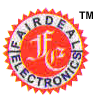



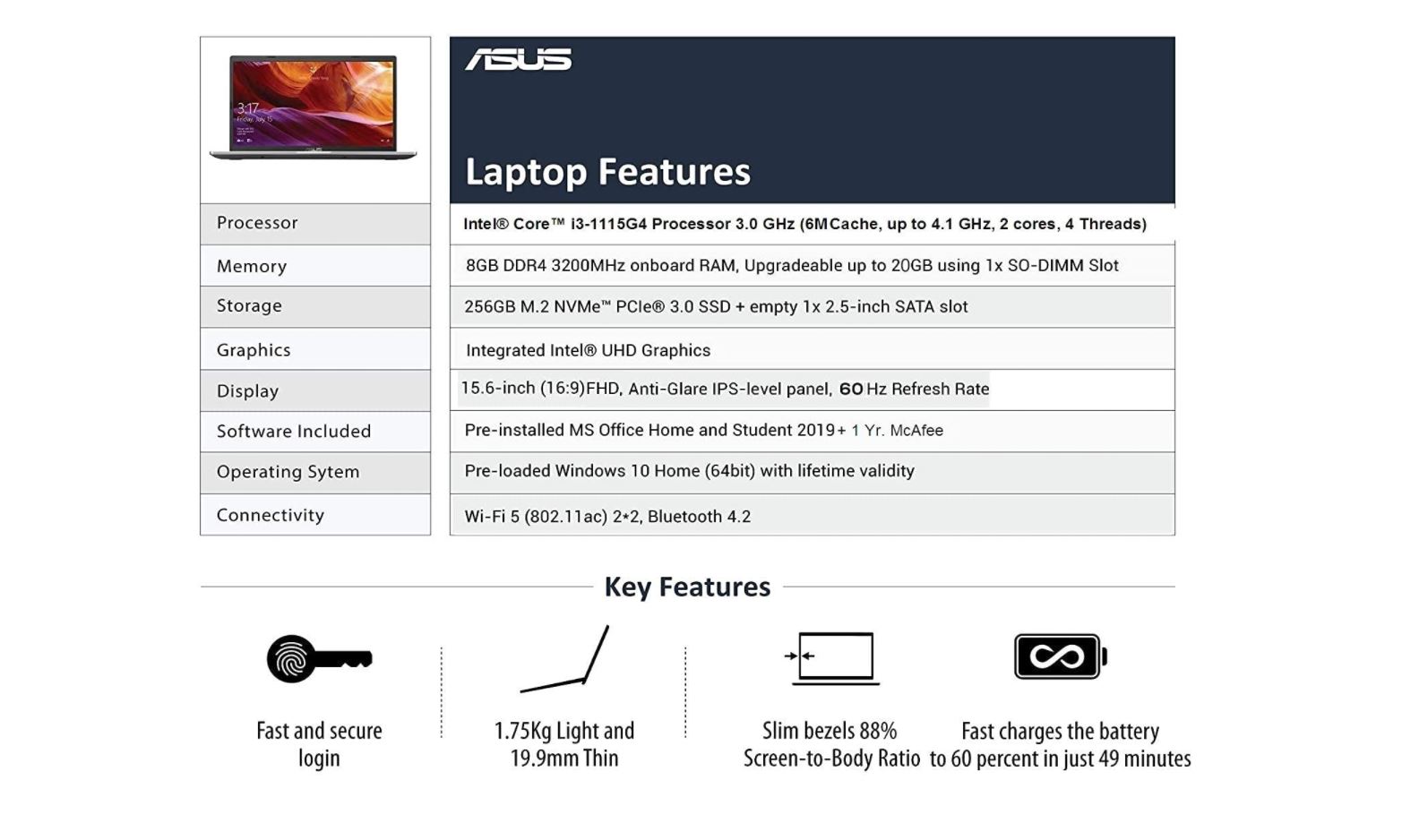
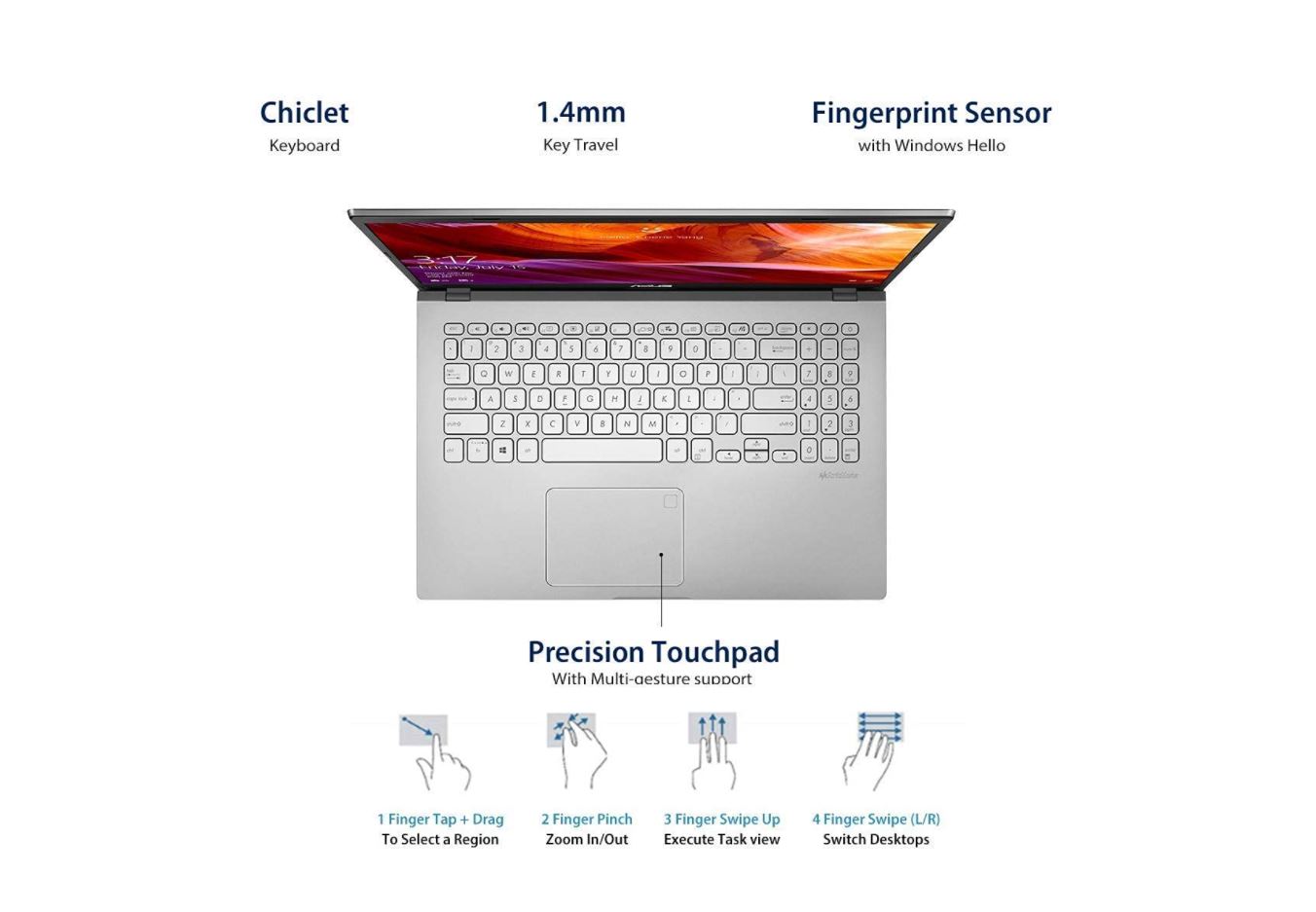
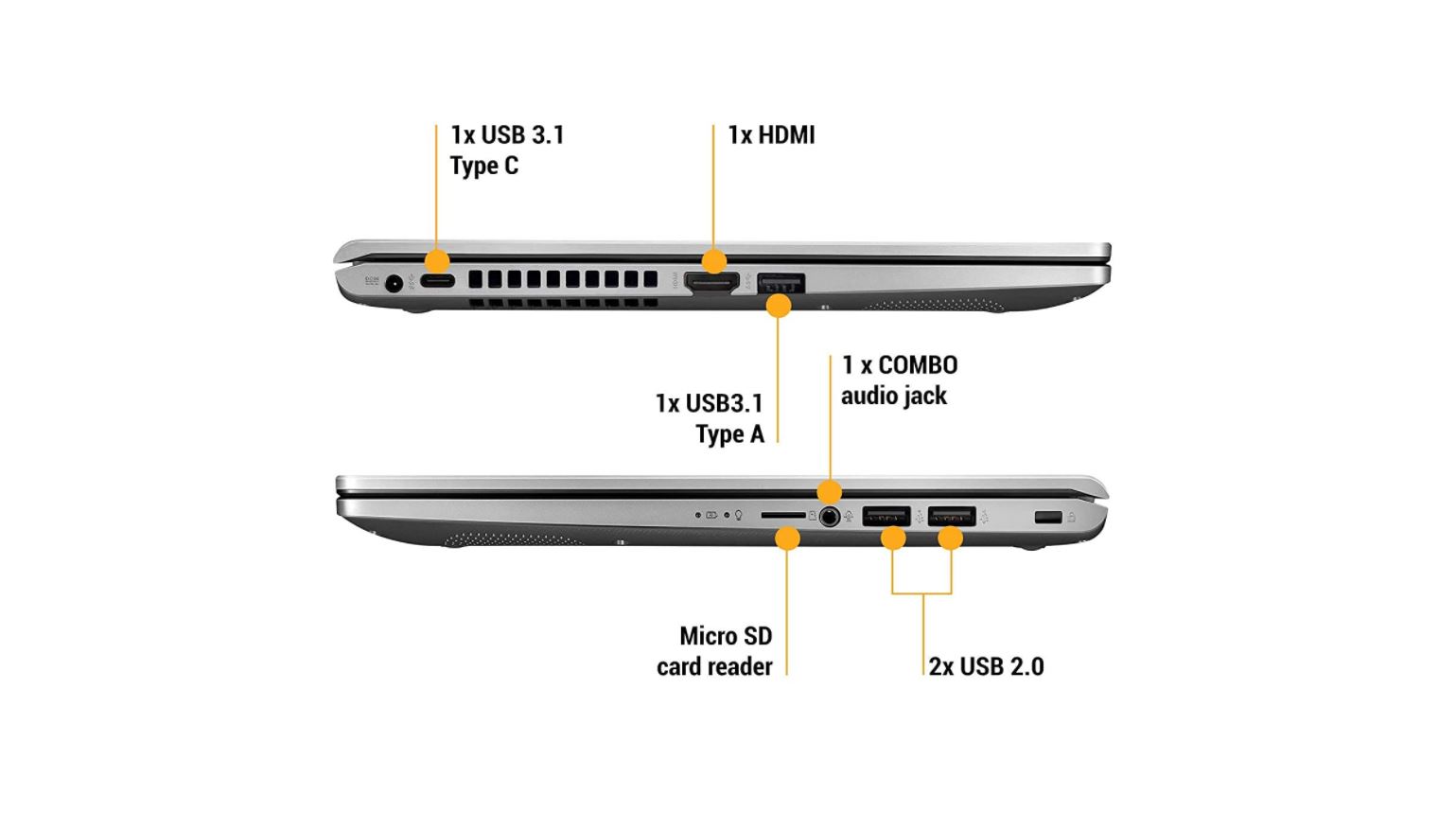
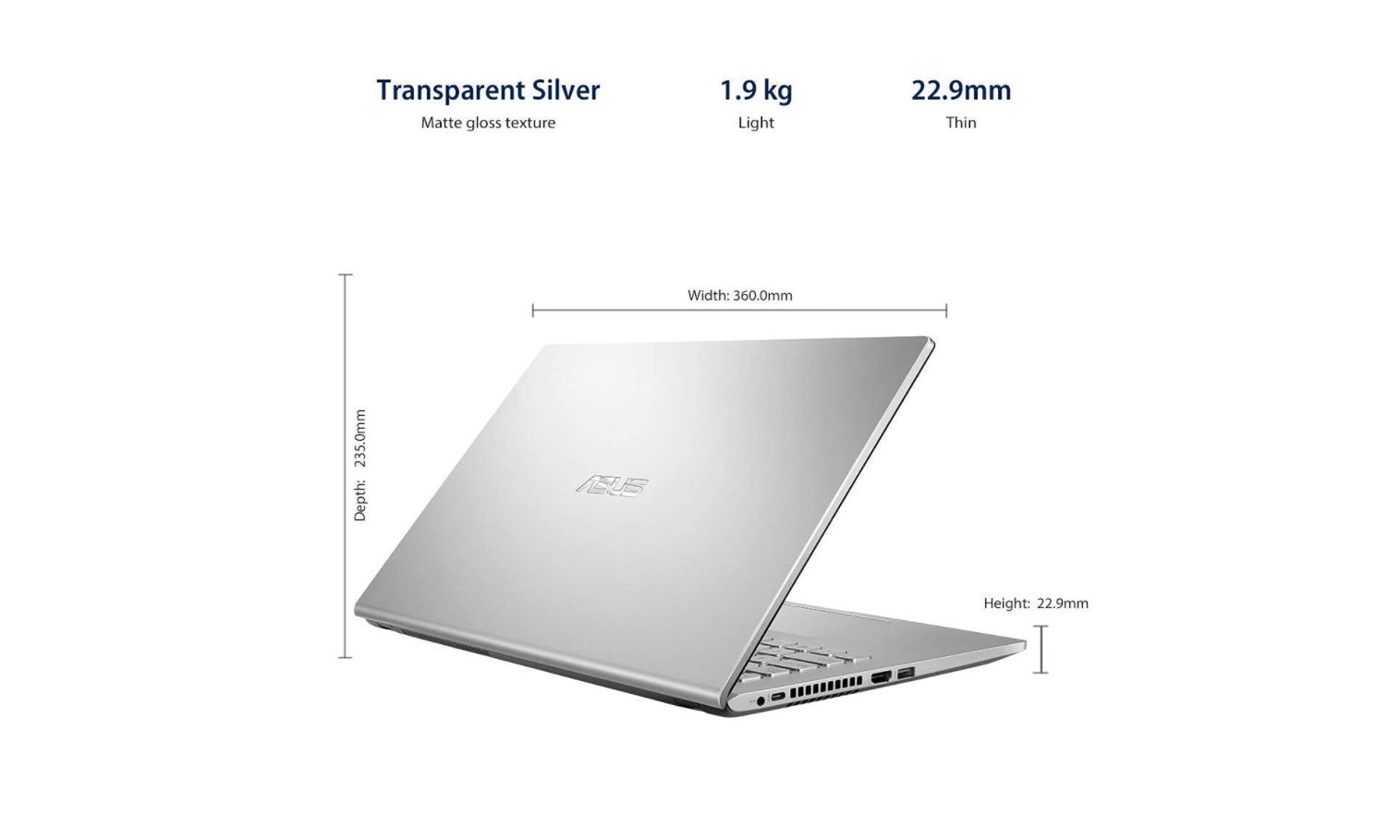



-1_0653.jpg)
